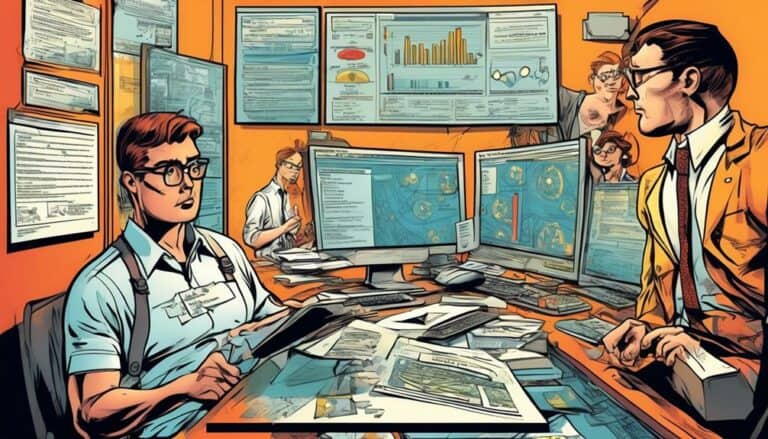Are you looking to enhance your organization's risk management capabilities? Well, you're in luck because there are a plethora of risk management software options available on the market today. These software solutions offer various features and functionalities that can help you effectively identify, assess, and mitigate risks.
But, what are the main differences between these different types of risk management software? How can you choose the right one for your organization's specific needs? In this discussion, we will explore key distinctions such as cloud-based versus on-premise solutions, integrated versus standalone software, customizable versus out-of-the-box options, and more.
So, let's dive in and discover which risk management software is the perfect fit for you.
Key Takeaways
- Cloud-based software offers flexibility, scalability, and accessibility, while on-premise software provides greater control and customization options.
- Integrated software combines features for managing different types of risks within one platform, facilitating collaboration and communication across different risk functions. Standalone software focuses on specific risk areas and may require separate registers for different risk areas.
- Customizable software allows tailoring to specific requirements and offers flexibility to integrate with existing systems and tools, while out-of-the-box software comes with standardized features and configurations.
- Enterprise-level software offers advanced risk modeling and scenario analysis tools, robust reporting capabilities, and scalability to handle a wide array of risks across multiple departments and business units. Small business software provides essential risk assessment and management functionalities, basic reporting features, and is designed to address centralized and straightforward risk management needs.
Cloud-Based Vs. On-Premise Risk Management Software
When considering risk management software, one must evaluate the pros and cons of cloud-based versus on-premise solutions. Cloud-based risk management software is hosted on a remote server and accessed through the internet, while on-premise risk management software is installed and operated from a company's in-house server and computing infrastructure. The main difference between these types lies in the technology used and the level of control and accessibility they offer to organizations.
Cloud-based software offers several benefits, including flexibility, scalability, and accessibility. With cloud-based solutions, you can access your risk management software from anywhere with an internet connection, allowing for remote work and collaboration. Additionally, cloud-based software typically has subscription-based pricing, which means lower upfront costs for organizations.
On the other hand, on-premise software provides greater control and customization options. Since it's installed on your own server, you have full control over updates, maintenance, and security measures. This level of control can be particularly important for organizations with specific security or compliance requirements.
Another factor to consider is the cost. Cloud-based software often requires lower upfront costs, as there's no need to invest in hardware or ongoing maintenance. On the contrary, on-premise software may require a larger initial investment in software, hardware, and IT resources.
Integrated Vs. Standalone Risk Management Software
Now that we've explored the differences between cloud-based and on-premise risk management software, let's turn our attention to another important consideration: the choice between integrated and standalone risk management software.
Integrated risk management software combines features for managing different types of risks within one platform, providing a holistic view of organizational risks and their interconnections. This comprehensive approach allows businesses to assess and manage risks across various domains such as financial, operational, and IT risks.
In contrast, standalone risk management software focuses on specific risk areas, offering in-depth functionality for a particular type of risk. While this can be beneficial for organizations that prioritize a specific risk domain, it may limit the ability to assess and manage risks holistically.
Integrated software also facilitates collaboration and communication across different risk functions, enabling teams to work together effectively. It eliminates the need for manual integration of risk data from various systems, ensuring a centralized and up-to-date risk register covering all risk types. On the other hand, standalone software may require separate registers for different risk areas, potentially leading to fragmented risk management processes.
When it comes to reporting and analysis, integrated software provides comprehensive risk reporting across different risk categories. This allows organizations to gain insights into the overall risk landscape and make informed decisions. Standalone software, on the other hand, focuses on detailed reporting within its specific risk domain, providing in-depth analysis and metrics for that particular area.
Customizable Vs. Out-Of-The-Box Risk Management Software
To compare customizable and out-of-the-box risk management software, it's important to consider their differences in terms of flexibility, implementation, scalability, and alignment with specific business needs.
Customizable risk management software allows you to tailor the software to your organization's specific requirements. This means you can customize features, configurations, and workflows to align with your unique risk management processes. In contrast, out-of-the-box software comes with standardized features and configurations that may not perfectly match your specific needs.
Customizable software offers you the flexibility to integrate with your existing systems and tools. You can easily incorporate your risk register, risk profile, and risk treatment plan into the software, ensuring a seamless flow of information. On the other hand, out-of-the-box software may have limitations in this aspect, requiring you to adapt your existing processes to fit the software's predefined workflows.
When it comes to implementation, out-of-the-box software may be quicker to set up and use due to its standardized configurations. However, customizable software may require more time for setup and configuration, as you need to tailor it to your specific requirements.
Scalability is another important factor to consider. Customizable software allows you to scale and adapt the software as your organization grows and your risk management needs evolve. Out-of-the-box software, on the other hand, may have limitations in accommodating future growth and changing risk management requirements.
Enterprise-Level Vs. Small Business Risk Management Software
Enterprise-level risk management software and small business risk management software cater to the specific needs and scale of different organizations, offering comprehensive features and capabilities for large enterprises and essential functionalities for smaller operations, respectively. The table below illustrates the main differences between the two types of risk management software:
| Aspect | Enterprise-level Risk Management Software | Small Business Risk Management Software |
|---|---|---|
| Risk Management Tools | Advanced risk modeling and scenario analysis | Essential risk assessment and management functionalities |
| Risk Management Activities | Comprehensive risk identification, assessment, and mitigation | Streamlined risk assessment and basic mitigation |
| Risk Management Framework | Scalable to handle a wide array of risks across multiple departments and business units | Designed to address centralized and straightforward risk management needs |
| Risk Reporting | Robust reporting capabilities to provide detailed insights and analysis | Basic reporting features for monitoring risk exposure |
| Risk Monitoring | Real-time monitoring and tracking of risks across the organization | Basic risk monitoring and tracking capabilities |
| Risk Mitigation | Advanced capabilities for implementing risk mitigation strategies | Basic risk mitigation functionalities |
Enterprise-level software offers more comprehensive features and capabilities to cater to the intricate risk landscape of large enterprises. It integrates with various existing systems and tools within an organization's IT infrastructure. On the other hand, small business software focuses on essential risk assessment and management functionalities suitable for smaller operations. It is designed for easy integration and implementation to align with the simpler technology setups of small businesses. Additionally, the cost and licensing structure of enterprise-level software reflect the extensive functionalities and support required by large organizations, while small business software offers more affordable pricing and simplified licensing options tailored to the budget constraints of smaller businesses.
Compliance-Focused Vs. Analytics-Driven Risk Management Software
Compliance-focused risk management software prioritizes adherence to regulatory requirements and industry standards, ensuring organizations meet legal obligations and avoid violations, fines, and litigation costs. This type of software is designed to facilitate risk assessment, mitigation, and reporting, allowing organizations to demonstrate regulatory compliance. It often provides standard risk dashboards and automated processes to streamline risk management procedures.
On the other hand, analytics-driven risk management software focuses on data analysis, risk modeling, and scenario planning. It offers advanced capabilities for risk modeling, early warning indicators, and data analysis, enabling organizations to make informed decisions and optimize risk controls. This type of software is particularly beneficial for organizations with mature risk management cultures, as it provides actionable insights for proactive risk management.
One key difference between compliance-focused and analytics-driven software is their approach to risk. Compliance-focused software typically prioritizes risk avoidance and insurable risks, aiming to ensure that organizations operate within legal boundaries. In contrast, analytics-driven software helps organizations balance risks and rewards by facilitating proactive risk management and addressing non-insurable risks.
Additionally, compliance-focused software often offers granular risk assessment and qualitative rankings to support complex risk management needs. It focuses on meeting regulatory requirements and providing evidence of compliance. On the other hand, analytics-driven software goes beyond compliance and offers more in-depth risk analysis, helping organizations identify trends, patterns, and potential areas of improvement.
Conclusion
So, as you can see, there are several important differences between various types of risk management software.
From the choice between cloud-based and on-premise options, to the decision between integrated and standalone solutions, organizations must consider their specific needs and requirements.
Additionally, the level of customization, scalability, and reporting capabilities should be evaluated.
Ultimately, the question is: Which risk management software will best suit your organization's unique risk management needs and goals?